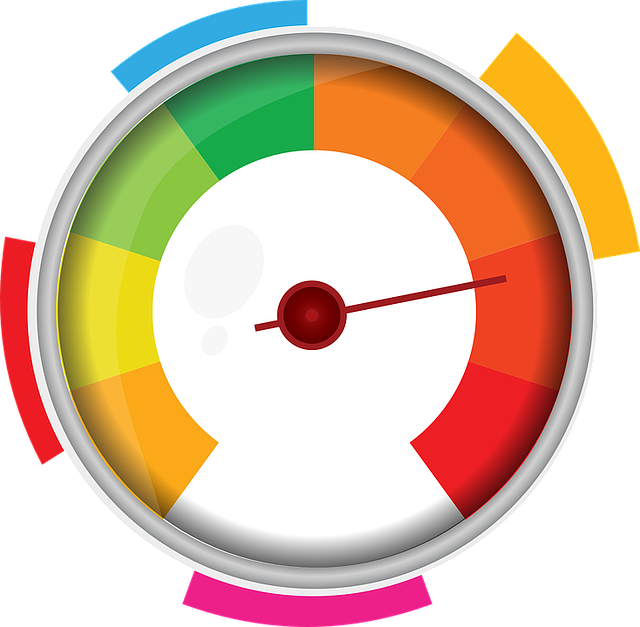Images are a huge part of any website. They can be used to improve the user experience, add visual appeal, and help convey your message. However, if they are not optimized correctly, they can actually slow down your website and cause you to lose customers. In this blog post, we will discuss how images are optimized and provide tips for improving website speed.
Images are Optimized by Reducing the File Size
The file size of an image is the amount of space that it takes up on a disk. The larger the file size, the longer it will take to load. When you save an image for the web, you should always try to reduce the file size as much as possible. There are several ways to do this:
-Save images in a format that supports lossless compression such as PNG or TIFF. These formats allow you to reduce the file size without losing any quality.
-Use an online tool like Kraken.io or TinyPNG.com to further compress your images. Just upload your image and let them do the work for you!
-Reduce the resolution of your images. The standard resolution for web images is 72 DPI (dots per inch). If you have an image that is 300 DPI, you can reduce the file size by changing the DPI to 72.
Tips for Improving Website Speed
In addition to optimizing your images, there are several other things that you can do to improve website speed:
-Enable caching. Caching allows your website to store static files on the user’s computer so that they don’t have to be downloaded each time they visit your site.
-Use a content delivery network (CDN). A CDN is a network of servers located around the world that deliver content to users based on their location. This can help improve website speed by reducing the distance that data has to travel.
-Minimize redirects. Redirects are used when you want to send users from one URL to another. However, each redirect adds additional time to the page load time. So, if you can avoid them, it will help improve website speed.
-Enable gzip compression. Gzip is a type of compression that can reduce the file size of your HTML, CSS, and JavaScript files. This can significantly improve website speed, especially for users on slow internet connections.
By following these tips, you can greatly improve website speed and give your users a better experience. Do you have any other tips for optimizing images or improving website speed?